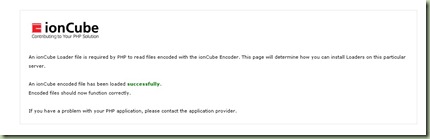System.Net.Dns.GetHostName();
Search This Blog
Tuesday, February 23, 2010
Thursday, February 18, 2010
Assign file permissions in jumpbox
These files were not modified through Core FTP Lite or any other ftp client i was using, so I had to login to the jumpbox as root and pass the chmod command to change permissions
sudo –i
(logs you in temporarily as root)
chmod og=rw /var/data/joomla15/xyz/abc.php
http://www.jumpbox.com/archives/140_how-to-access-a-jumpbox-as-root.html
Wednesday, February 17, 2010
The application-specific permission settings do not grant Local Activation permission for the COM Server application with CLSID {61738644-F196-11D0-9953-00C04FD919C1} to the user SID (S-1-5-21-573225893-205518295-0000000000-00000). This security permission can be modified using the Component Services administrative tool.
- Search the GUID in HKCR registry..
- 61738644-F196-11D0-9953-00C04FD919C1
- The service name for this key is IIS WAMREG Admin Service
- Load DCOMCNFG, browse to My Computer -> ” DCOM Config”
- Go to the properties of IIS WAMREG
- The permission missing was “Local Activation” permissions for the user .
http://www.cleverworkarounds.com/2007/10/25/dcom-fun-with-sharepoint/
Tuesday, February 16, 2010
Get Current URL with PHP
$_SERVER["HTTP_HOST"] . $_SERVER["REQUEST_URI"]
http://www.scriptygoddess.com/archives/2007/01/29/get-current-url-with-php/
Friday, February 12, 2010
Install IONCube on Joomla Jumpbox
I spent 3-4 hours in setting up IONCube on my joomla jumpbox but there were a lot of access issues :S
Finally here is the set of steps that lead me to its installation:
- download the ioncube loader from here:
http://www.stevekallestad.com/wiki/IonCube_Installation - Extract the files and copy the files to storage/joomla15/ioncube/
- Open your browser and browse to the ioncube-loader-helper.php file
- Check to see whats the status of loader file currently on your jumpbox
- We will be using php.ini setup to install the loader. php.ini is located in etc/php5/apache2/ folder.
- Open your jumpbox and click on Alt+F1 to go to the console
- type: sudo nano /etc/php5/apache2/php.ini
- now add another entry in this file:
zend_extension = /var/data/joomla15/ioncube/ioncube_loader_lin_5.2.so - Save this file and restart the apache server:
sudo /etc/int.d/apache2 restart
- Now browse again to the ioncube-loader-helper.php. it should show the following screen:
Monday, February 8, 2010
Tuesday, February 2, 2010
The server tag is not well formed
Use single quotes instead of double :)
http://blogs.clearscreen.com/ragc/archive/2004/10/28/525.aspx
Remove an XML Node from XMLDocument
Instead of:
configDoc.RemoveChild(projectNodes[i]);
Use:
nodeName.ParentNode.RemoveChild(nodeName);
http://stackoverflow.com/questions/20611/removing-nodes-from-an-xmldocument