I spent 3-4 hours in setting up IONCube on my joomla jumpbox but there were a lot of access issues :S
Finally here is the set of steps that lead me to its installation:
- download the ioncube loader from here:
http://www.stevekallestad.com/wiki/IonCube_Installation - Extract the files and copy the files to storage/joomla15/ioncube/
- Open your browser and browse to the ioncube-loader-helper.php file
- Check to see whats the status of loader file currently on your jumpbox
- We will be using php.ini setup to install the loader. php.ini is located in etc/php5/apache2/ folder.
- Open your jumpbox and click on Alt+F1 to go to the console
- type: sudo nano /etc/php5/apache2/php.ini
- now add another entry in this file:
zend_extension = /var/data/joomla15/ioncube/ioncube_loader_lin_5.2.so - Save this file and restart the apache server:
sudo /etc/int.d/apache2 restart
- Now browse again to the ioncube-loader-helper.php. it should show the following screen:
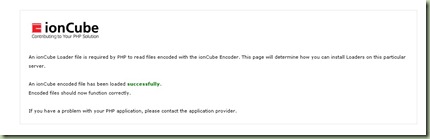
No comments:
Post a Comment